There are various ways to filter time-based data. Some examples:
Shifts can be used to show blasts during morning shifts and the Property filter will allow you to select on what day(s).
The Property filters could also be used to display a crossplot of properties of rockburst incidents between selected dates.
Day interval filters could be used to create a histogram of the count of microseismic events that have occurred daily in the last 10 days.
Once you are happy with your filter, you can generate the results in a table or a chart.

Previous tips can be found under the Software tip category in the Resources section and in the Archives section of our website.
Latest news

Save classifications as xml
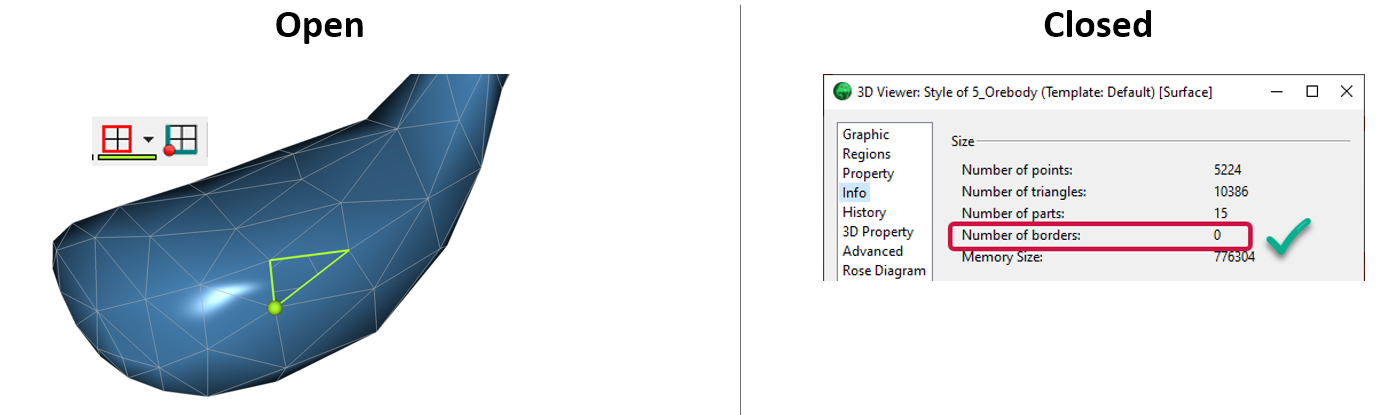
Is the surface opened or closed?

A YouTube Channel about 3D modelling

Bounding boxes in the viewer

Uploading multiple files

Adding reference images
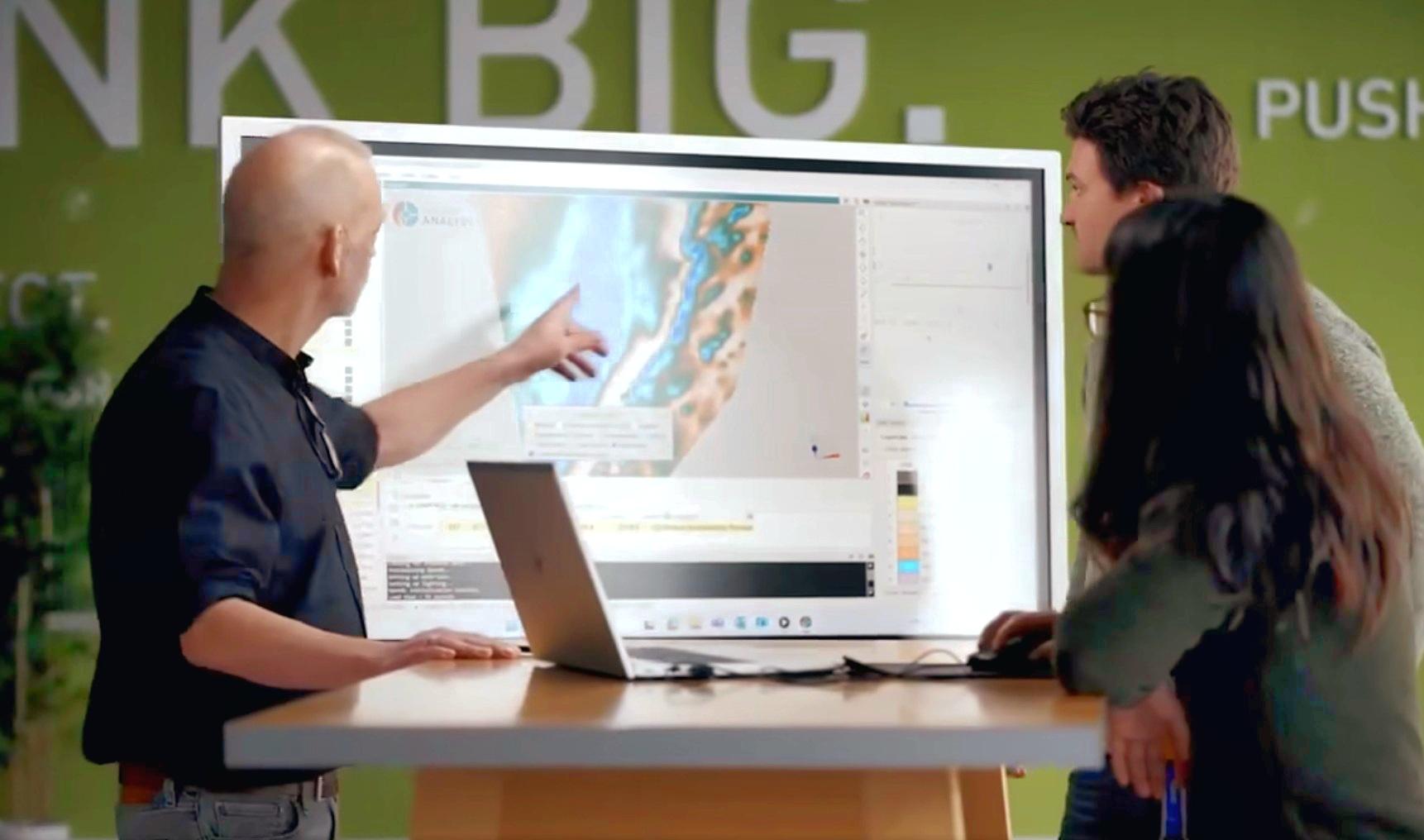
Revolutionizing Subsurface Interpretation and 3D Visualization with Geoscience ANALYST Pro

25 years modelling the earth together

Quick selection search tool

Imago drillhole imagery light table connection

Bridging the gap




