Since objects lists such as drillholes, samples, or stations often have thousands of items, we added a search box to help you find the ones you are looking for.
You can iterate on the search as many times as needed to find and select all the items you want to query.
Previous tips can be found under the Software tip category in the News section and in the Archives section of our website.
Latest news

Scripting
In Geoscience ANALYST Pro the Script on Object Property utility in Geoscience ANALYST Pro can be used in a wide variety of geoscientific applications...

New release – GOCAD® Mining Suite V14.5
GMS V14.5 expands the Python API, enhances connectivity with Geoscience ANALYST, and improves interoperability through the open GEOH5 format.

Editing property’s colormap
In GOCAD Mining Suite, when you select a property its colormap can be edited...

Importing and visualizing VP Geophysics models
In Geoscience ANALYST v3.1, VP Model objects can now be imported by a simple drag and drop! You can then visualize the model and,...

Used v/s available themes
In Geoscience INTEGRATOR, the Theme drop down menu shows a filtered list of those containing data sets by default...

Saving views/scenes
You can save up to 10 custom views in Geoscience ANALYST by pressing Ctrl-F(1-10) with the option...

Importing objects from project
In GOCAD Mining Suite you can easily import objects from one GOCAD project to another by...

Crustal scale gravity modelling and isostatic correction over central Chile
View recording - Thomas demonstrates how to apply an isostatic correction to gravity data through a case study over central Chile using...
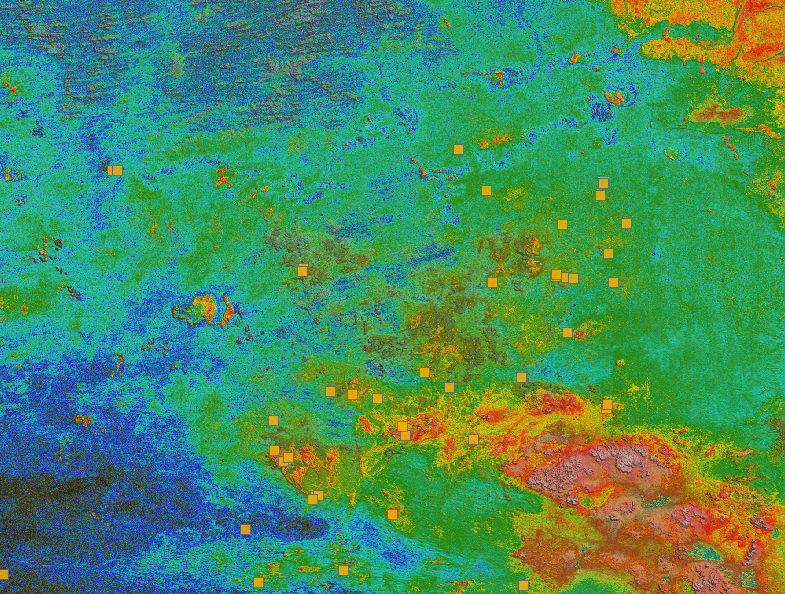
Building a greenfields project from public data in Geoscience ANALYST Pro – Virtual Lecture
See recording - Gem shows how Geoscience ANALYTS is a great tool to do exploration without getting your boots dirty...

Extending workflows with rapid model generation – Virtual Lecture
Past event - Shaun O'Connor showed how to use the built-in scripting tools for exploratory geological modelling with sparse data...

FAQ – Can I use v18 with v17u2?
FAQ – Can I use SKUA-GOCAD 18 with GOCAD Mining Suite 17 update2? Yes, you can if you...

Effective date field
Geoscience INTEGRATOR v3.7 offers the Effective date upload field for files and maps...




