Have you ever accidentally closed a dialog box or wanted to edit and rerun a command without going through the menus again?
The Log and Command Messages panel (formerly known as the Terminal) has a new tool to reopen previously executed commands
in a dialog box with all the objects, properties, regions, and input parameters.
Tip: When the panel is closed, the icon changes when you have an error , warning
, or information message
.
Previous tips can be found under the Software tip category in the News section and in the Archives section of our website.
Latest news

Visualize structural measurements

Clipping isovalues and sections
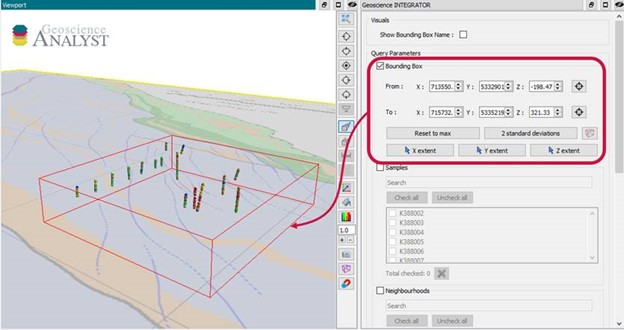
Automatic calculation of XYZ for drillhole sample location

UDMN Award of Excellence

Peak finder – Geoscience ANALYST geoapps: Python application

What’s new in Geoscience ANALYST version 4.0 – Virtual Lecture
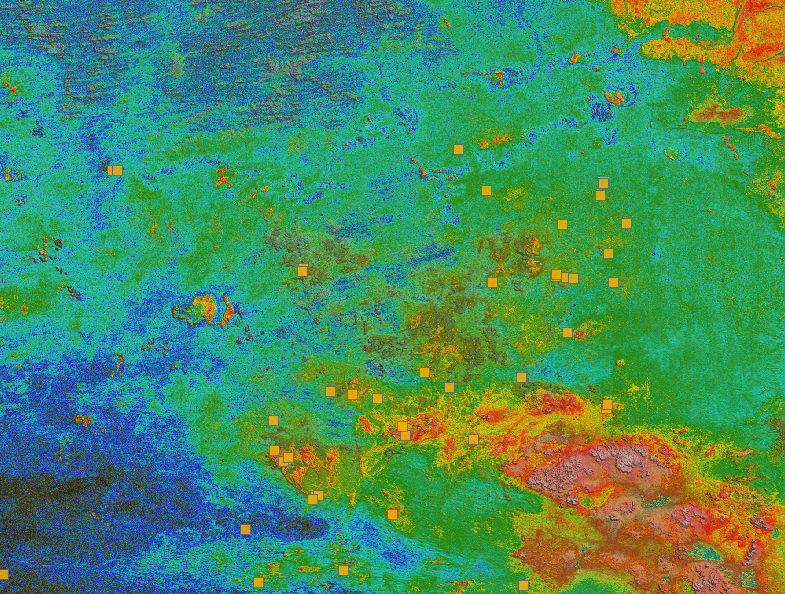
Building a greenfields project from public data in Geoscience ANALYST Pro – Virtual Lecture

Manual classifications vs Project classifications

Operations on multiple files

Customized list of file types to help filtering your files

Linking cursors





