Version 3.7 offers the Effective date upload field for files and maps. This can be useful for measurements or interpretations linked to a past date such as data acquisition date. By default, the date is set to the day of upload, but can be changed to a past one. Effective dates can also be used as a search filter in the File manager and in the Maps/plans/sections pages.
Note: Data imported prior to version 3.7 will be set to match the upload date but this field can be edited any time.

Previous tips can be found under the Software tip category in the Resources section and in the Archives section of our website.
Latest news

Find and Replace

Importing objects from project

Bridging the gap

Dynamically turn on/off classes in scatter plots

Clipping isovalues and sections

Display property values as text
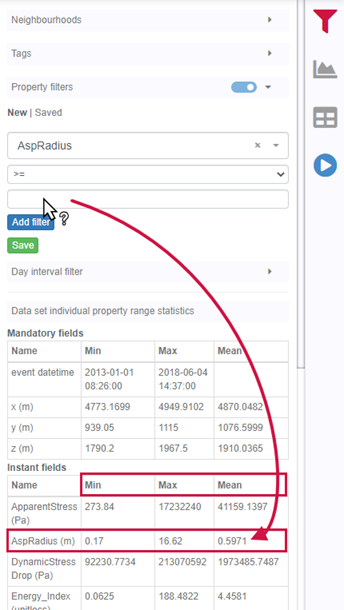
Property value range

Data set search tools

Using Python with Geoscience ANALYST

Case Study: Gold Fields Cave Rocks, Australia

Operations on array properties




