You can simplify logging codes for modelling projects and data management using the Rock reclassification editor. This tool easily maps selected classes from a Source to a Destination classification.

You can access this tool from Resources > Rock Classification in the Display Elements panel and in the Property menu for most objects, including PointsSets, Curves, Surfaces, Voxets, and Wells.
Previous tips can be found under the Software tip category in the News section and in the Archives section of our website.
Latest news

John McGaughey receives the Grahame Sands Award
John McGaughey, President of Mira Geoscience, receives ASEG's 2024 Grahame Sands Award for a career dedicated to innovation in applied geophysics.

Linking viewports
In Geoscience ANALYST you can synchronize the perspective of all visible Viewports to zoom, pan, and rotate them all at once...

Geoscience ANALYST Pro Geophysics Consortium
Today we are highlighting our new, industry-led, research consortium focused on delivering software and methods that make the use of advanced geophysics a day-to-day, practical reality for industry...

Finding data sets by tags and neighbourhoods
In Geoscience INTEGRATOR, you can can lookup data sets by the tags they carry and the neighbourhoods they cover...

Linking cursors
In Geoscience ANALYST you can use the Link Cursors button to helps to track the location of your cursor across multiple Viewports...

Reshape using spiderwebs
GOCAD Mining Suite v19 allows you to reshape your surfaces and 2D Grids with a spiderweb editing tool...

Default data colour settings
In Geoscience ANALYST you can set a default colour table and colour mapping transformation function. This way, when you import or create new data, it will be coloured by default.

Importing objects from project
In GOCAD Mining Suite you can easily import objects from one GOCAD project to another by...

What’s new in Geoscience ANALYST version 4.0 – Virtual Lecture
Watch as Carla shows the new and updated tools in Geoscience ANALYST 4.0...
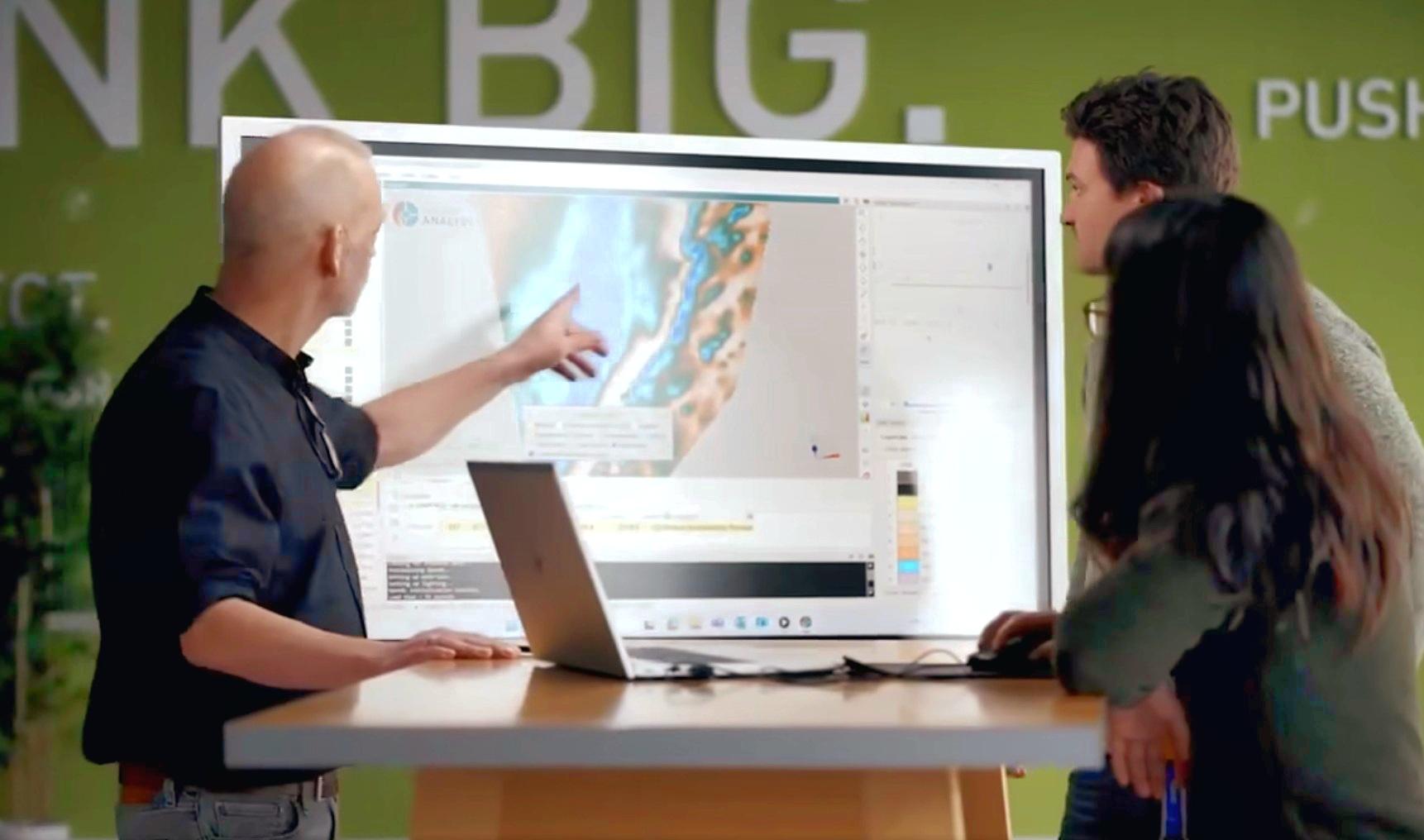
Revolutionizing Subsurface Interpretation and 3D Visualization with Geoscience ANALYST Pro
Discover how EnBW is bridging the gap between 2D mapping, 3D seismic interpretation, and integrated geophysical workflows

Create array property from scalar properties
This command, found in GOCAD's Property menu, creates a multi-dimensional array property from user-selected properties...

3D seismic data and survey designer tools
Coming soon to Geoscience ANALYST, tools for hard rock seismic...



