In Geoscience INTEGRATOR v3.5, you can now lookup data sets by the tags they carry and the neighbourhoods they cover.

Previous tips can be found under the Software tip category in the News section and in the Archives section of our website.
Latest news

Linking cursors
In Geoscience ANALYST you can use the Link Cursors button to helps to track the location of your cursor across multiple Viewports...

Assign geological features
In GOCAD, the Assign Data to Geologic Features window now has mining categories to facilitate more efficient organization...

Coal industry solutions
Our coal solution provides users the simplicity of 2D grid modelling with the geological complexity of 3D volumetric surface modelling...

Gold Fields Cave Rocks, Australia
An interactive approach to forward modelling and inversion. Exploration is becoming harder, with greater...

Customizing metadata
Version 3.0 of Geoscience INTEGRATOR has a new layout for data set summaries that allows you to document any general information as custom...

Scripting – Geoscience ANALYST Pro – Virtual Lecture
Past event. Have a look at the video to learn about mathematical and logical scripting in Geoscience ANALYST Pro...

Getting started with the Python geoh5py
Past event, view here or via our YouTube channel...

A YouTube Channel about 3D modelling
We have quite a few how-to and tutorial videos lined up on YouTube highlighting our earth modelling, interpretation, and data management software for the construction of plausible geological models.

Q&A: Revival Gold Inc.
We discussed Mira Geoscience’s contribution to further understand the Beartrack-Arnett gold project area using modern exploration techniques...
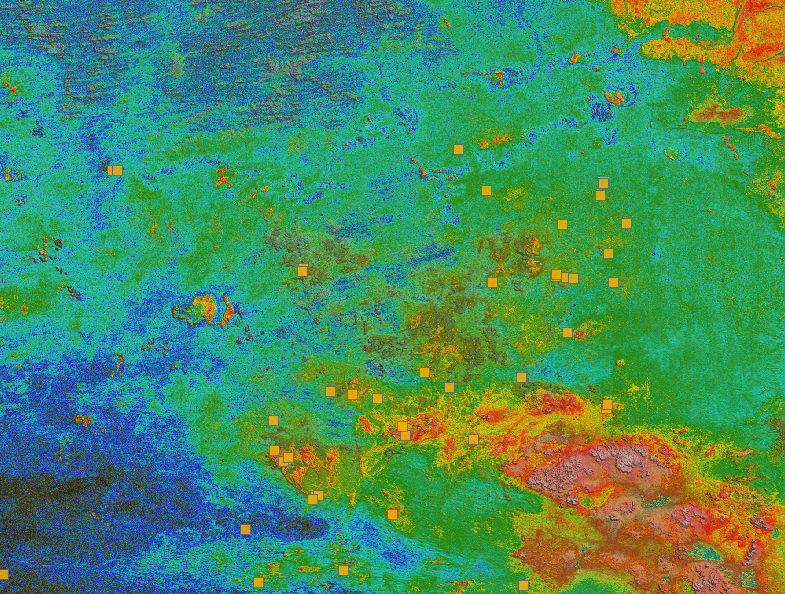
Building a greenfields project from public data in Geoscience ANALYST Pro – Virtual Lecture
See recording - Gem shows how Geoscience ANALYTS is a great tool to do exploration without getting your boots dirty...

EM101: Tips and tricks for EM data in Geoscience ANALYST
In 20 minutes, James Reid show's you EM101 using Geoscience ANALYST Pro, a low-cost...

Depth-to-basement inversion using geometry and homogeneous VPmg inversion
Past event - View here or on our YouTube channel...



