Coffee break… and learn!
Available on our YouTube channel
In this lecture, Carla Gonzalez showed how to combine Geoscience ANALYST’s powerful visualization capabilities with ioGAS’s exploratory data analysis. Using the ioGAS live link, this demonstration included how to:
- Connect to the live link
- Visualize data in 3D with ioGAS’s attributes
- Visualize the results of the analysis performed in ioGAS’s diagrams and graphs, including the stereonet, in a full-featured 3D platform
Don’t miss out, our lectures happen every month! To get the link to join the event, follow us on LinkedIn or sign up to the mailing list.
Past episodes are available on our YouTube channel. More details about this series can be found on our Events page or join the mailing list.

Carla is our Trainer for SKUA-GOCAD and Geoscience ANALYST. In this role Carla will also be participating in testing, documentation, and support. She has previous experience with Apex Geoscience, Maple Gold Mines, and Pretium Resources where she was primarily involved with geological field work. She has a BSc in Earth and Planetary Sciences from McGill University. Carla is based in Montreal.
Latest events and news

New geophysical tools in Geoscience ANALYST

Object’s Info

How to run gravity inversions in a geologically driven way

Extracting property names from a CSV
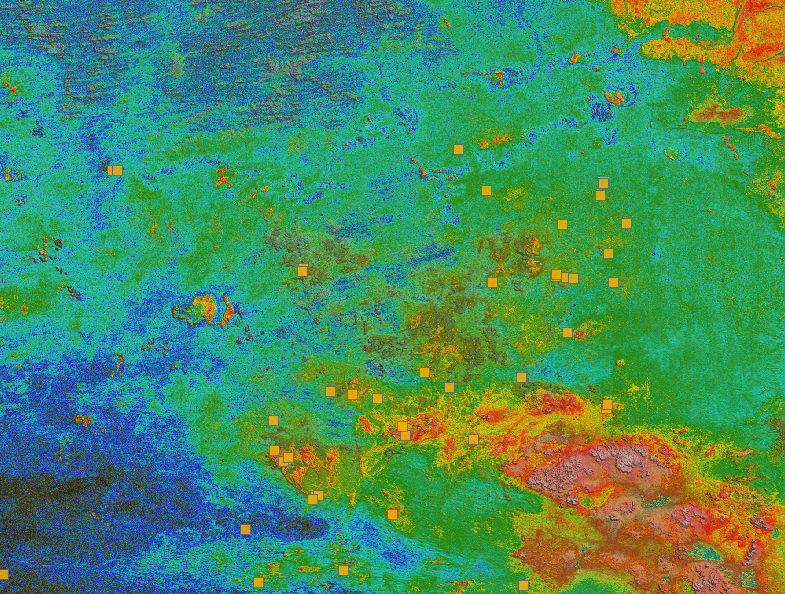
Building a greenfields project from public data in Geoscience ANALYST Pro – Virtual Lecture

Building a geological framework from exploratory modelling of magnetic data – Virtual Lecture

Q&A ERO Copper Corp

Inverting time domain data in Geoscience ANALYST version 4.0 – Virtual Lecture

Adding reference images

Finding data sets by tags and neighbourhoods

Editing property transparency




