In the Voxet’s Style Editor > Sections, you can select Add section ![]() to create additional sections. In this area you can also hide/show the sections, use the slider and arrow to position them along the Voxet, and delete them.
to create additional sections. In this area you can also hide/show the sections, use the slider and arrow to position them along the Voxet, and delete them.

If you have the Advanced Interpretation Package, you can click R to activate Restricted Mode and visualize the surfaces as only outlines on the Voxet section.
Previous tips can be found under the Software tip category in the News section and in the Archives section of our website.
Latest news

Copying objects between Workspaces
In Geoscience ANALYST objects can be copied from one Workspace to another by using Ctrl+C and Ctrl+V...

Drillhole Statistics
In Geoscience ANALYST you can compute drillholes’ deviation statistics. These include...
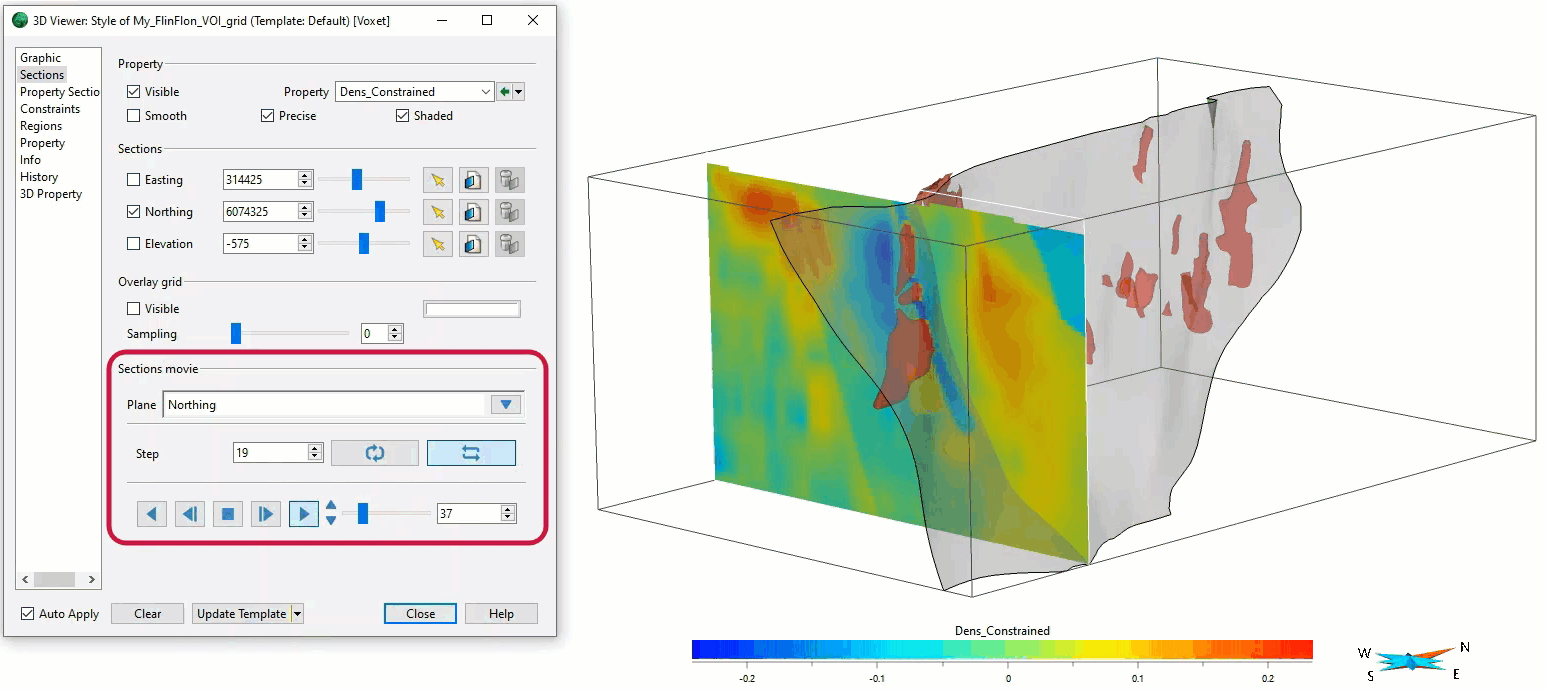
Sections movies
In GOCAD Mining Suite, you can create a section animation by specifying which section plane you want to visualize...

Organizing files as data sets
In Geoscience INTEGRATOR, a data set is often composed of a group of files of various formats along with metadata. These can be grouped...

Reshape using spiderwebs
GOCAD Mining Suite v19 allows you to reshape your surfaces and 2D Grids with a spiderweb editing tool...

New raster imports
In Geoscience ANALYST you can now import GeoTIFF (tif, tiff), ERMapper (ers), and Surfer (grd)...
..

Centering objects in the Viewport
In Geoscience ANALYST, you can automatically turn on the selection, center the view, and...

Rapid and accurate mapping
We explain how automated generation of alteration maps using radiometric data is well-suited to large-footprint mineral systems...

Creating properties within the script editor
In GOCAD, properties can be created within the Property Script Editor by typing the new property name in the script and then clicking Define Variables…

Operations on array properties
In GOCAD, this command, found in the Property menu, allows the user to perform various operations (scaling, DC shift...

Labelling
In Geoscience ANALYST, labels can be added to draw attention to a particular feature in the Viewport by...

Quick selection search tool
In Geoscience INTEGRATOR we added a search box to help you find objects lists such as drillholes, samples, or stations that often have thousands of items...



