Certain instruments and software indicate no-data values (NDV) using special strings instead of blanks (e.g. -99999). To prevent importing those stings, you can provide a general NDV to be applied to all properties of the template or an NDV to individual user-created properties on import templates.

Note that in case of the presence of both on a template, the individual NDV will be used instead of the general NDV for that property.
Previous tips can be found under the Software tip category in the News section and in the Archives section of our website.
Latest news

Cloning import templates

What’s new in Geoscience ANALYST version 4.0 – Virtual Lecture

Importing and preparing DC/IP data for inversion with Geoscience ANALYST – Virtual Lecture

Q&A with Oleg Brovko, Senior Project Geophysicist at Geofocus

Drag-and-drop files into a 3D compilation
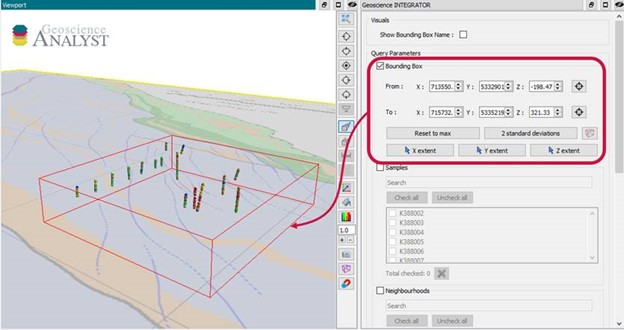
Automatic calculation of XYZ for drillhole sample location

Improved data analysis

15 tips in 15 minutes – Geoscience ANALYST Free Viewer

New geophysical tools in Geoscience ANALYST
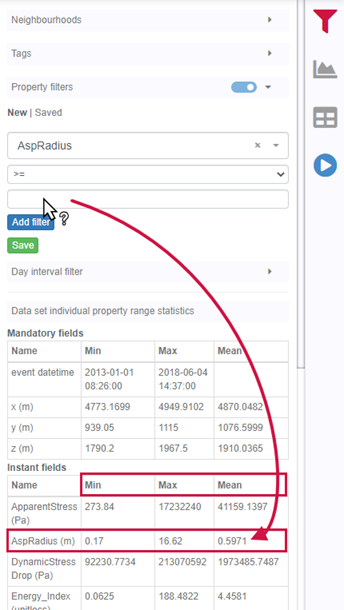
Property value range

Blending properties




