In the Properties browser, objects are grouped by the properties they contain. This makes it easier to display a property for one, multiple, or all objects. This can save a lot of time spent browsing through the different objects’ properties and improve your property display efficiency.

Previous tips can be found under the Software tip category in the News section and in the Archives section of our website.
Latest news

Scripting
In Geoscience ANALYST Pro the Script on Object Property utility in Geoscience ANALYST Pro can be used in a wide variety of geoscientific applications...

Creating properties within the script editor
In GOCAD, properties can be created within the Property Script Editor by typing the new property name in the script and then clicking Define Variables…

Day interval filters
In Geoscience INTEGRATOR the Day interval filter can be used to search your time-based data for “the last X days”, or...

FAQ – Can I use v18 with v17u2?
FAQ – Can I use SKUA-GOCAD 18 with GOCAD Mining Suite 17 update2? Yes, you can if you...

Q&A ERO Copper Corp
We discussed Mira Geoscience’s contribution to further understand the Mineração Caraíba project area using modern exploration techniques...

Simple unconstrained inversion
Computing an unconstrained inversion in Geoscience ANALYST Pro – it’s never been as easy!

Colouring histograms
In GOCAD, you can colour your histogram by object, region or property...
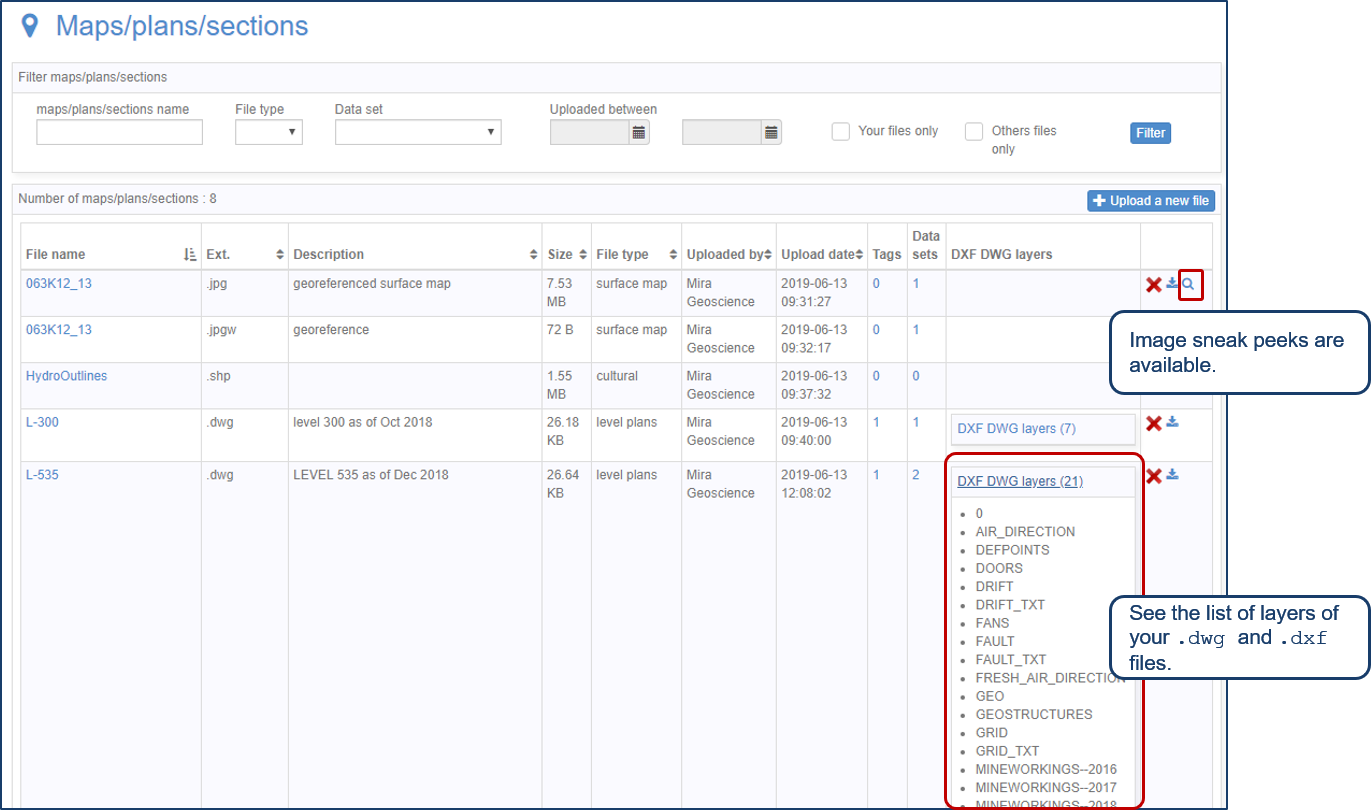
Preview files in the Maps/plans/sections page
See the list of layers of your .dwg and .dxf files. Image sneak peeks are also available...

Documents linked to a project
When documents are linked to a project in Geoscience INTEGRATOR, it is possible to be more specific and link them to the project’s data sets...

Free mineral exploration data through Geoscience ANALYST
Past event - view here or on our YouTube channel...

Editing property transparency
In GOCAD Mining Suite, when you select a property its transparency can be edited...

Data set summaries
In Geoscience INTEGRATOR The Data set explorer provides simple, immediate ‘dashboard’ access to all the data sets, and their summary information...



